I. USING PAPER MATERIALS
1. Arrangement of all the materials and symbols at the stack
Materials are arranged according to the standards of the library specialty (instructions at the stack)
- Materials are arranged into specific areas on specific bookshelves (instructions on the top of the shelves)
- The back or front cover of each book is glued a Pressmark (including classified information, the name of the book or author) and book are arranged in orders of the information on that shelf.
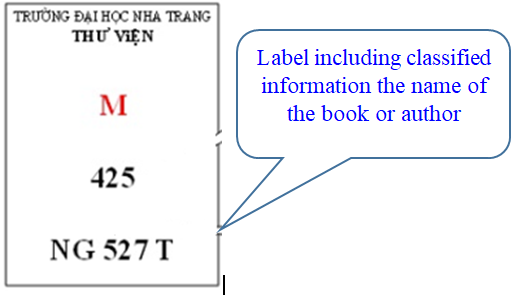
2. Seeking materials
-
You can flexibly use these ways:
through the computer before getting into the stack, through General Instructions at the stack or Instructions on the top of bookshelves:
- Through computer: the Library has a searching machine availably connected to Internet at the hall so that readership can look up materials
-
Step 1: log in the website https://thuvien.ntu.edu.vn, enter the key words on searching box or click on the word OPAC to find more information of the materials thanks to the searching tools such as: Browse, search the keyword, advanced search
Step 2: choose a material in the list of searching results.
Step 3: click on the most appropriate material you are looking for
Step 4: look up the information of Pressmark and the title status to get the book from the stack.
3. Borrowing materials
4. Materials return
- Students return books through 24/7 book back machine, put them at the door of the library. More instructions here.
- Return books at the counter if you are not able to do it through the book back machine.
II. USING THE DIGITAL LIBRARY
To be able to use the documents on the digital library, you need to have an account to login ( The library will grant the account after you register and follow the rules of library)
1. Use the logged-in user accounts:
- The officals in university: The library grants and announces to them.
- The graduate students, students: This is the student codes.
- Others: This is the code that library grants and gives to the users.
The login-in user account will be given through your personal email and you should follow the the directions from this email. For example, your student code is 53238003 so your library account’s name will be 53238003 and let’s activate like the directions in the image.
After clicking into the active link, you can see the library website with the sign-in page, then type your Account and use the password which have mentioned in the email. Next, click into the “Accept” that completes the Activation step and your account will be validated.
2. Access the digital library when having an account:
From the library homepage, type the account information (Code/ Login name and password) and then click “Log in”.
3. Look for the documents
Type the key word you want to look into the “Search” box or the “OPAC” section on homepage.

4. View or download the digital documents:
Choose the “METS Info” section on the page of document information and click document link to view the content.

View the document in form of PDF: Choose “Toan van” if this is Vietnamese document or “Full text” if this is English document. The documents which have the “*” at the Full text section are limited and when viewing or downloading them, you can be announced by a notification box.
Download the documents: Choose “Toan van” if this is Vietnamese document or “Full text” if this is English document, then choose the symbol of floppy disk to save the document.
5. View/ Check the information and change the password of library account:
To view the information of library account and check the function such as borrowing books, exploiting digital documents, extending documents and so on, you can follow many steps below:
- Sign-in the library website with your account (your code and password)
- Click into the respective sections like File, Account or Changing the password.
For example, your code is 14001011. After signing in the library website, the corner above will display: Code (Name of account) is 14001011 with many of sections like Updating the file, Account and Changing password.
6. Forum
Library forum is the place where you can express your questions, exchange, discuss and share the information about files and fields which you concern in.
Nha Trang university library always welcomes your precious recommendations, contributions on the forum to improve our library.
That’s all about instructions of library. We hope you will look for carefully and comply with our rules to exploit the resource of library in an effective way.
Best regards,
Thank you!